Jump to:
Welcome to the login page! This is what you'll see when navigating to the Platform for the first time. This page looks the same in every region, and has the following features:
- Sign in
- Forgot Password
- Join as a Student
- Learn more about becoming a mentor
- Privacy Policy

Create an Account
As a mentor, you'll be emailed a link to start a new mentor application. First, you'll create an account:
- Preferred First and Last Name
- Type in anything you want here.
- Email address
- The email must be a valid address in the following format: [email protected] (any email service will be accepted). This email will be used both for logging in as well as to receive all communication from iMentor (Lesson reminders, event invites, etc), so it's important that it's entered correctly and should be one you use often.
- Primary Phone
- Must be a valid US phone number.
- Gender:
- A gender not listed here
- Man
- Non binary/Gender non-conforming
- Woman
- Create Password
- We recommend the password be a minimum of 13 characters for the best security. For our own passwords, we like thinking of 4-word phrases, like "facemonkeyapplepie" - the longer the password the better!
Once these fields are filled out, click on "Create" and you'll be taken to the next page:
Your account has now been created, and when you return to the Platform you can log in with your email and password. From this screen, you can either start the application right away by clicking "Let's go" or come back to it later by clicking "I'm not ready yet."
Application
After clicking on "Let's go" you'll be taken to the iMentor Application. The application has 3-4 pages depending on the region: 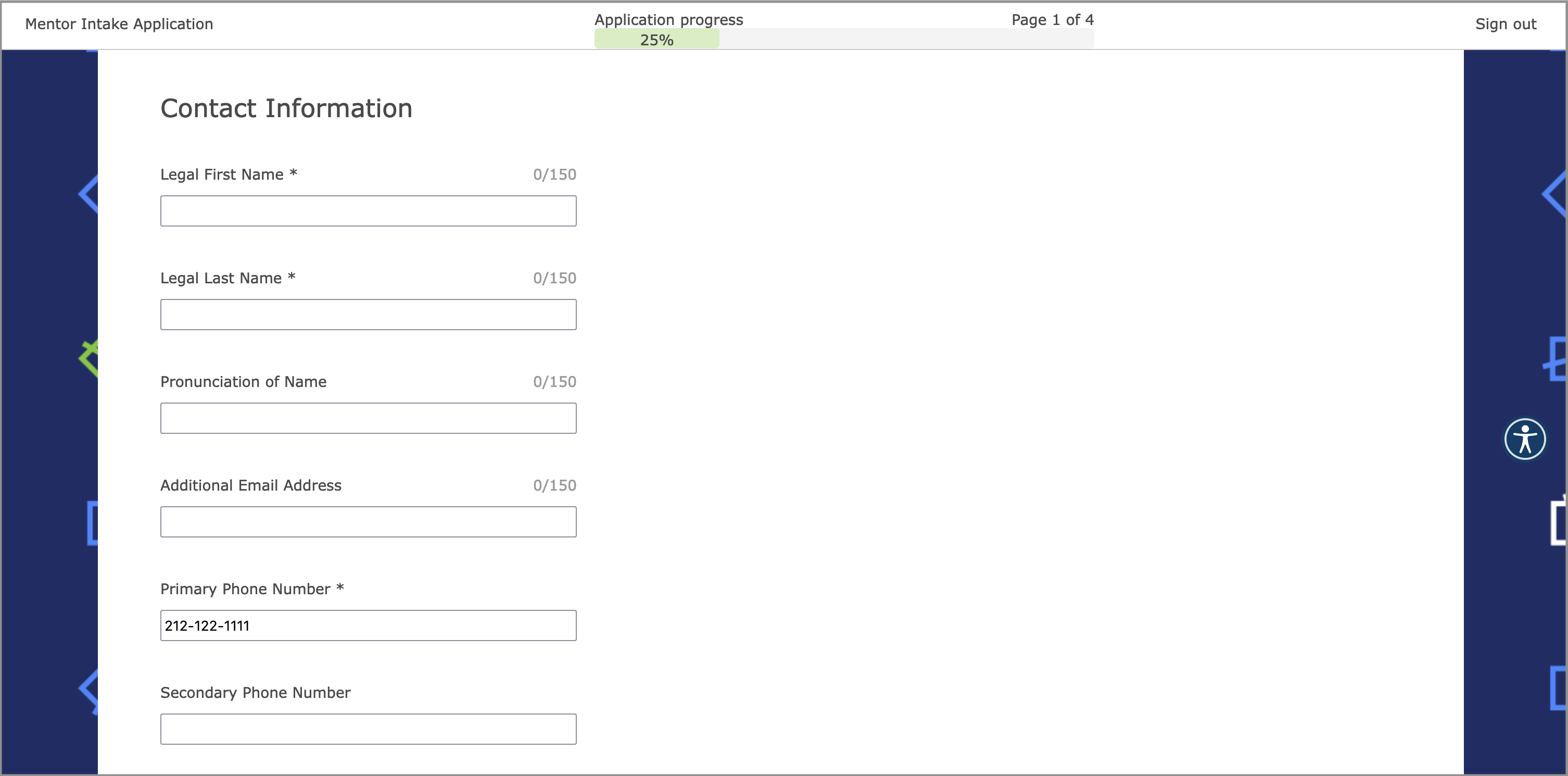
- Contact Information
- This section is all about standard contact info. Email, phone numbers, addresses, employer information, and race/gender/age type questions. This is also where you select the Mentor Together option, if you want to mentor with someone else.
- Mentor Together is our campaign to match two mentors who are friends with students at the same school. This "buddy matching" allows mentors to travel to events with someone they know and share the mentoring experience.
- This section is all about standard contact info. Email, phone numbers, addresses, employer information, and race/gender/age type questions. This is also where you select the Mentor Together option, if you want to mentor with someone else.
- References
- This section changes depending on the region, but usually we ask for 3-4 references.
- Evaluation
- This section goes into more detail about your employment and college history. It asks what schools you studied at, how you heard about imentor, and additional questions to help match you with a mentee. For example, are you a veteren, do you identify as a member of the LGBTQ+community, and if english is your first language.
- Matching
- The most robust page of the application, this is what's used to match mentors and mentees together. The questions are the same for both mentors and mentees, and once the applications are submitted we use the answers to make the best matches possible based on similar interests.
Logging In
To log in to the Platform, enter your email address and password in the fields on the top right of the page, then click the green "Sign In" button.
If you forgot your password, click on the "Forgot Password" button. Doing so will take you to the following password reset page:

Enter your email address and press "Submit." An email with a link to reset your password will be sent to you immediately.

