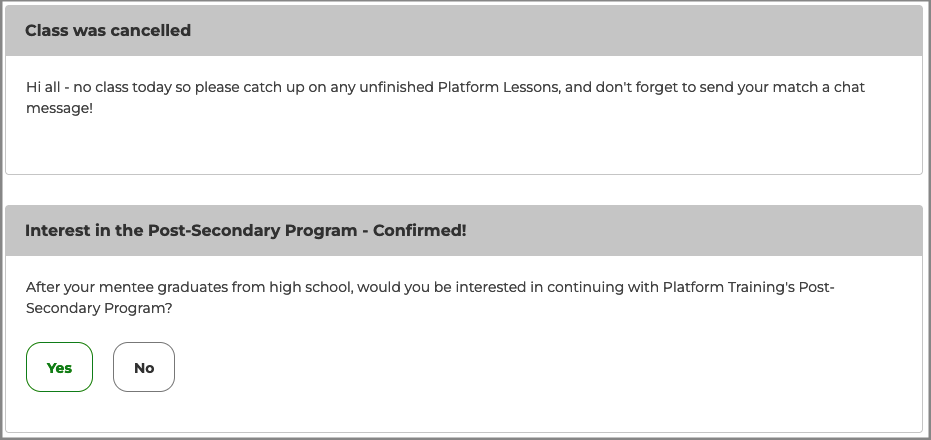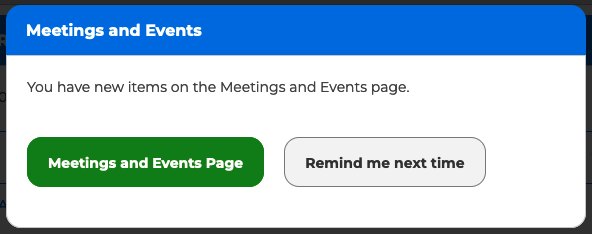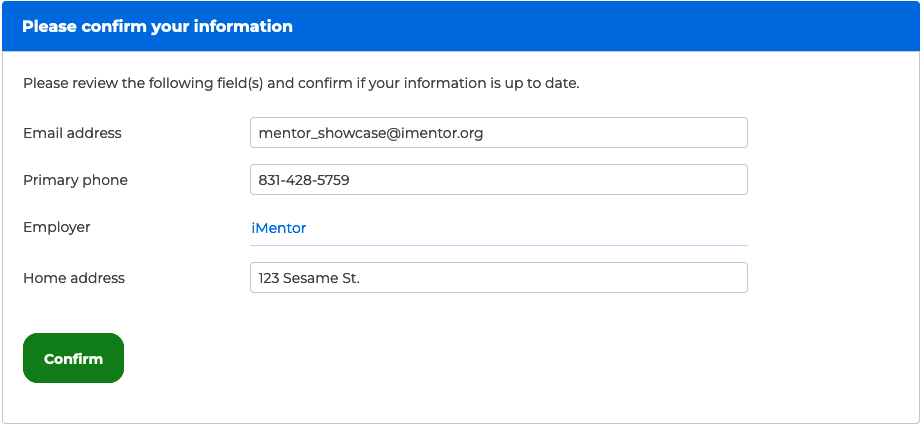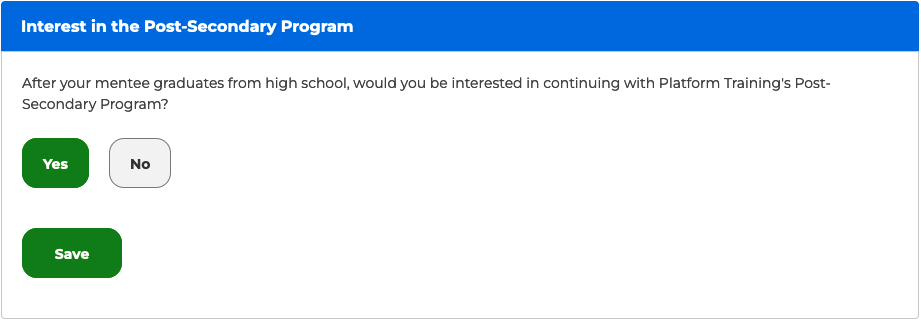Newsfeed will be the main landing page when you login to the Platform as a mentor.
Occasionally throughout the year, an alert/reminder will pop up that will be required before you start using the Platform, for example, unfinished tasks on the Newsfeed like Surveys or the Pair Rater, or new meeting invites on the Meetings and Events page. Either click the green button to go to that page, or click "Remind me next time" to continue on to the Platform.

After finishing any popup tasks, you'll be taken to the newsfeed page, which acts as the homepage of the Platform. Here you can view any past or upcoming tasks/announcements that you've received from your program manager. After all pop-ups have been dismissed, the page will look like this:

To view all tasks that need to be completed, click on the blue "View all unfinished tasks" button (highlighted in red above).
Types of Announcements
There are five types of tasks and announcements.
- Banners - These show up at in chronological order on the Newsfeed, but don't require an action to continue using the Platform.
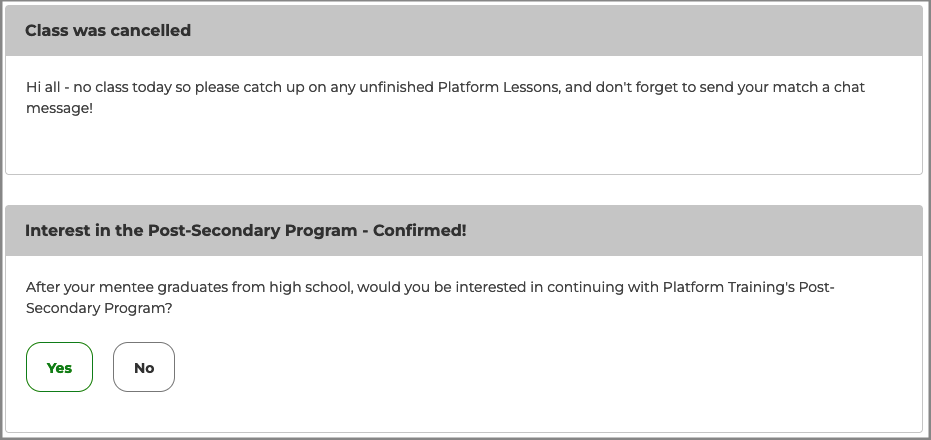
- Event Invites
- Throughout the year, you'll be invited to in-person and virtual curriculum events, pair meetings, and pair expeditions. The Meetings and Events page is used to organize these meetings, and where you'll be taken when invited to one. Once invited, click the “I’m going.” button to RSVP Yes, the “I’m not going.” button to RSVP no, or the “I’m not sure yet” button that will show the pop-up the next time the page is loaded.
- If "I'm not going" is selected, you must add a comment explaining why you can't go.
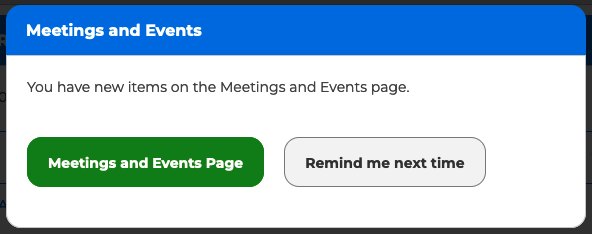
- Surveys
- Mentor and mentee surveys are distributed three times a year and will show up as a Task on the Newsfeed. The Survey Task shows once a user is invited to a survey, comes with an estimation of how long it will take, and links to the survey through the “Take the survey” button. The Task will close once a user clicks on the button, but the user must complete the survey to ensure the Task does not show up in the future.
- Mentor and mentee surveys are distributed three times a year and will show up as a Task on the Newsfeed. The Survey Task shows once a user is invited to a survey, comes with an estimation of how long it will take, and links to the survey through the “Take the survey” button. The Task will close once a user clicks on the button, but the user must complete the survey to ensure the Task does not show up in the future.
- Pair Rater
- The Pair Rater Task asks mentors and mentees to relate their relationship on a scale of 0 to 10, where 0 is no relationship at all and 10 is the best possible relationship. For reference, the Pair Rater Task also shows the user what their last rating was. This task shows up automatically every month once a pair is matched.
- The Pair Rater Task asks mentors and mentees to relate their relationship on a scale of 0 to 10, where 0 is no relationship at all and 10 is the best possible relationship. For reference, the Pair Rater Task also shows the user what their last rating was. This task shows up automatically every month once a pair is matched.
- Information Confirmation
- Every now and again, iMentor will ask to confirm your information. This could range from your name to your email to your employer. We just want to make sure all our records are up to date and we have a place to reach you if needed!
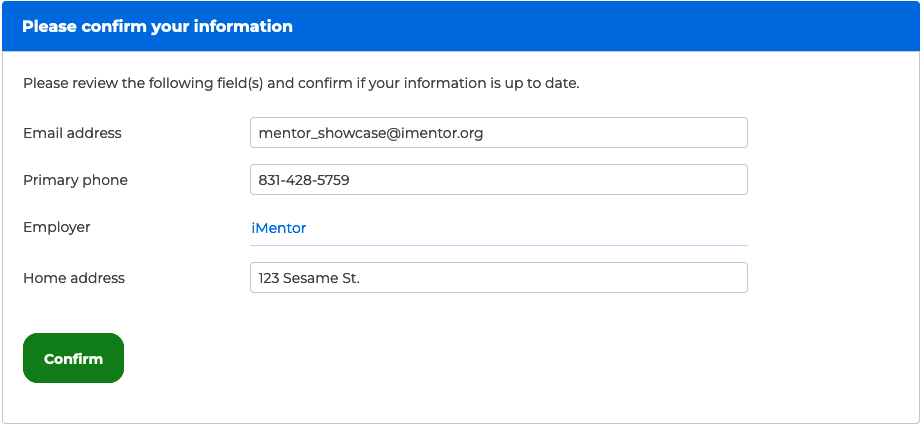
- Every now and again, iMentor will ask to confirm your information. This could range from your name to your email to your employer. We just want to make sure all our records are up to date and we have a place to reach you if needed!
- PSP Confirmation
- In 12th grade, mentees and mentors will be asked if they want to participate in the Post-Secondary Pathway (PSP) program. Mentees will select from the following options:
- None
- 2 year college
- 4 year college
- Certificate/Vocational Training
- Gap Year/Service Year Program
- Military
- Working
- Unknown
- In 12th grade, mentees and mentors will be asked if they want to participate in the Post-Secondary Pathway (PSP) program. Mentees will select from the following options:
- Matriculation:
- This task is used to check up on the mentee's matriculation status and links to the PSP Process page.
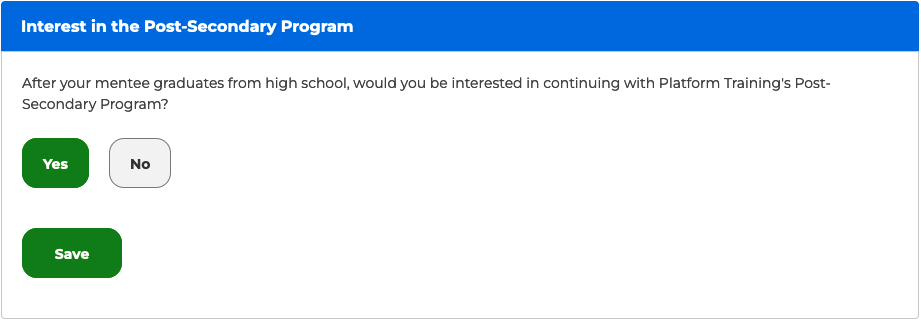
- This task is used to check up on the mentee's matriculation status and links to the PSP Process page.
Questions?
Reach out to [email protected].